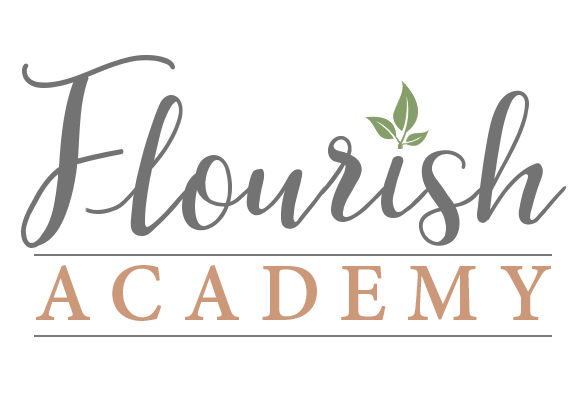In addition to Kennedy’s photographs (see previous post containing photos and EXIF data), I gave her a magazine of our favorite images from the session. Click here preview her magazine.
How fun to share your senior photos with your friends via your own magazine! For photographers: I designed the spreads in LumaPix Fotofusion and in Photoshop. I love LumaPix because I can quickly use the auto collage feature to design pages.
FREE DOWNLOAD!
You can download the PSD files that I used to create the front and back cover, as well as the first page by clicking here to download. The Fotofusion pages generate JPG’s automatically, so those templates wouldn’t be of any use.
I use these photos in several of the Master’s Retouching Series exercises that I teach inside of Lightroom. Not only is the video series now available online, but it includes TEN of the adjustment brush presets that I use to retouch photos. CLICK HERE to learn more!

Check out a preview of my Advanced Lightroom Retouching series:
Can’t find your photos? Tired of file organization? Make sure you register for my free video series via the sidebar, I share everything!