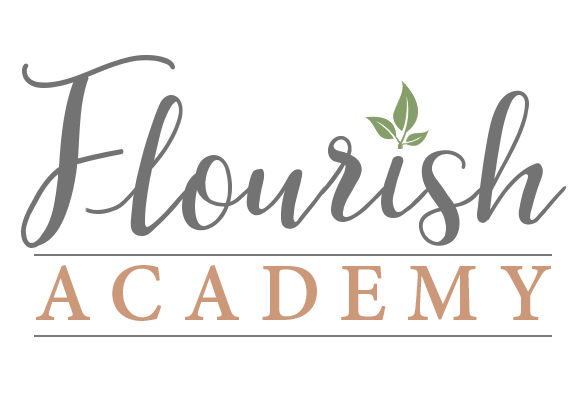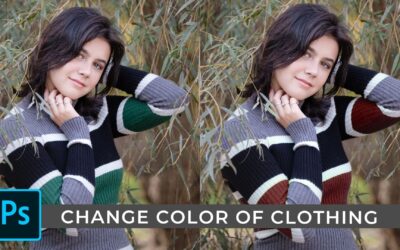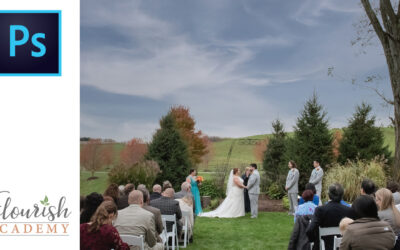How to Swap Heads in Photoshop
The client liked the smile on her groom's face in the close-up image, but preferred the full-length photo more. She requested that I move his head from one photo to the other to create a composite. flourish.academy/photoshop Join us in our free, private Facebook...
How to Quickly and Easily Change the Color of Clothing in Photoshop
In a previous video, we tackled this change in Lightroom. I wanted to experiment with Photoshop to see which one is more efficient. I think you will be surprised at how quickly we can do this without making selections. flourish.academy/photoshop Join us in our free,...
How to Move Clothing in Photoshop
The client requested that the belt be moved closer to her body. Image courtesy Valerie Thomas Photography. flourish.academy/photoshop Join us in our free, private Facebook community where we learn and flourish together!
How to Replace the Sky in Photoshop
Learn the best tips and tricks to creating a natural looking sky in Photoshop. flourish.academy/photoshop Join us in our free, private Facebook community where we learn and flourish together!
Lightroom vs Photoshop: who handles sky selection better?
You can select the sky in your photographs automatically in both Lightroom and Photoshop, but which one is better? Is there an advantage of using one over the other? flourish.academy/membership Join us in our free, private Facebook community where we learn and...
How to Blur the Background in Photoshop 2022 using Neural Filters
In previous versions of Photoshop, the background blur filter was unusable... it was slow and incredibly inaccurate. This filter was updated in the 2022 version and is much more usable. While this filter isn't perfect, and can still be slow, it has been greatly...
How to Remove Flash Shadows from the Background in Photoshop
In this video, we are going to use the gradient filter with masking to remove the flash shadows in the background of a studio image. While there are many ways to accomplish this, I used the method that I thought would be the easiest and most efficient. Join us in our...
Removing a Cell Phone in a Pocket in Photoshop
In this video, we are going to remove a cell phone from a back pocket in Photoshop. Join us in our free, private Facebook community where we learn and flourish together!
Experimenting with the Sky Replacement Tool in Photoshop
In this video, we are going to experiment with the new sky replacement tool in Photoshop. Join us in our free, private Facebook community where we learn and flourish together!
How to Remove Unwanted Elements in Photoshop
In this video, we are going to reposition a shirt inside of Photoshop to remove a bra using two different advanced techniques. Join us in our free, private Facebook community where we learn and flourish together!