In this video, we are going to remove acne using Photoshop. This edit goes beyond the typical acne removal because we have to fix discoloration and retain the integrity and texture of the beard.
Join us in our free, private Facebook community where we learn and flourish together!
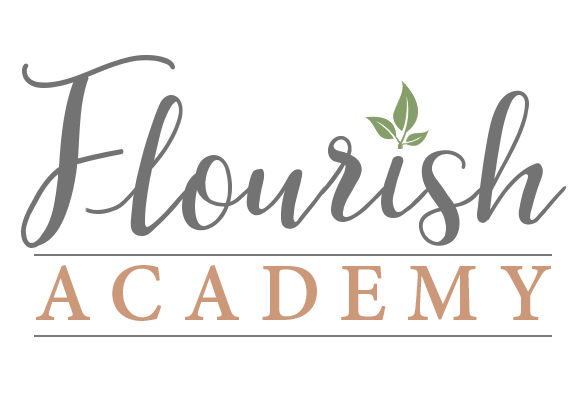




This really helps me a lot thank you
This really helps me. I have some rosasia myself and didn’t know how to fix it. Now I do.
Great!
that’s a great approach! thank you! you mentioned the flourish academy retouch actions. do you sell these? don’t see them anywhere!
Hi Rachel! Here are the actions: https://flourish.academy/product/photoshop-retouch-actions/
Couldn’t this be done with frequency separation and get a better finished result?
It could be done that way, but I’m not sure that the results would be better. I have a few videos on frequency separation on the Flourish Academy YouTube channel, but the method I select typically has to do with efficiency. As with anything in PS, there are probably 100 ways to accomplish the same result. Whatever works for you is what’s best!
Heather,
This is a fantastic way of handling skin discoloration. Thank you! I know I will find this really useful in the future.
Fantastic, thank you!