I found a way to hack the print module and I am SUPER excited!! I knew that there had to be a better way to manage text, and after much experimentation, I figured it out.
Last week’s Q&A came from Kelly, she wrote,
“Hi Heather, I’m drawing a blank and can’t remember how to do this, but I want to create an image that is split in half with a photo on one side and a color on the other side. Maybe even wording on one side. I have tried Google and YouTube, but I can’t find what I’m looking for. Thanks so much”
In this free video, I take the custom collage tutorial from last week one step further and add custom text to our template. Essentially, we learn how to outsmart the Print Module.
If you’d like to submit a question for me to address via video, please CLICK HERE.
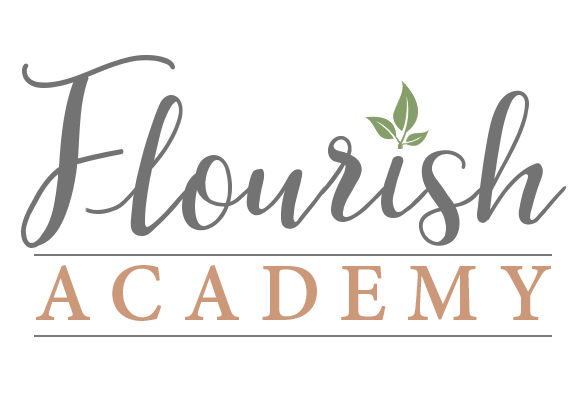




Hi Heather! I finally got to trying this and it doesnt work 🙁 Do you think it’s the latest version of Lightroom that’s preventing this technique? I’m a PC user and just can’t make this work!