This week’s Q&A is from Karen, she writes, “Hi Heather, I enjoyed watching your Instagram video series, but I’ve never created a watermark in Photoshop. Could you please show me how?”
In this free video, I share my approach for creating a simple text watermark with a transparent background for using on photos.
I made a mistake in this video (you’ll know when I declare, “son of a motherless unicorn!”), but rather than edit it out, I kept it in to teach troubleshooting.
If you’d like to submit a question for me to address via video, please click here.
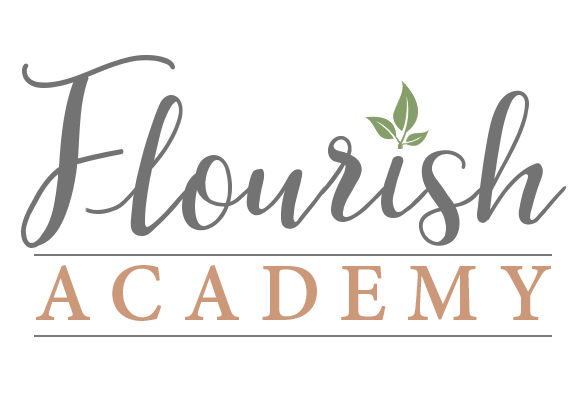




I view the video and hopefully i created watermark successfully. Thanks sharing the information.
Nice tutorial. Following this video tutorial tried to do as you and I am success.Thanks for sharing
Professional Instructions and i get more experience to the tutorial.
Professional article and i get more experience to the tutorial. thanks for sharing this.
https://www.offshoreclippingpath.com/
https://clippingcreationsindia.com/
wow, that’s so cool. Learned a lot from here. Thank yo so much for sharing.
What an excellent published about photoshop watermark making tutorials. I appreciated this well blog.